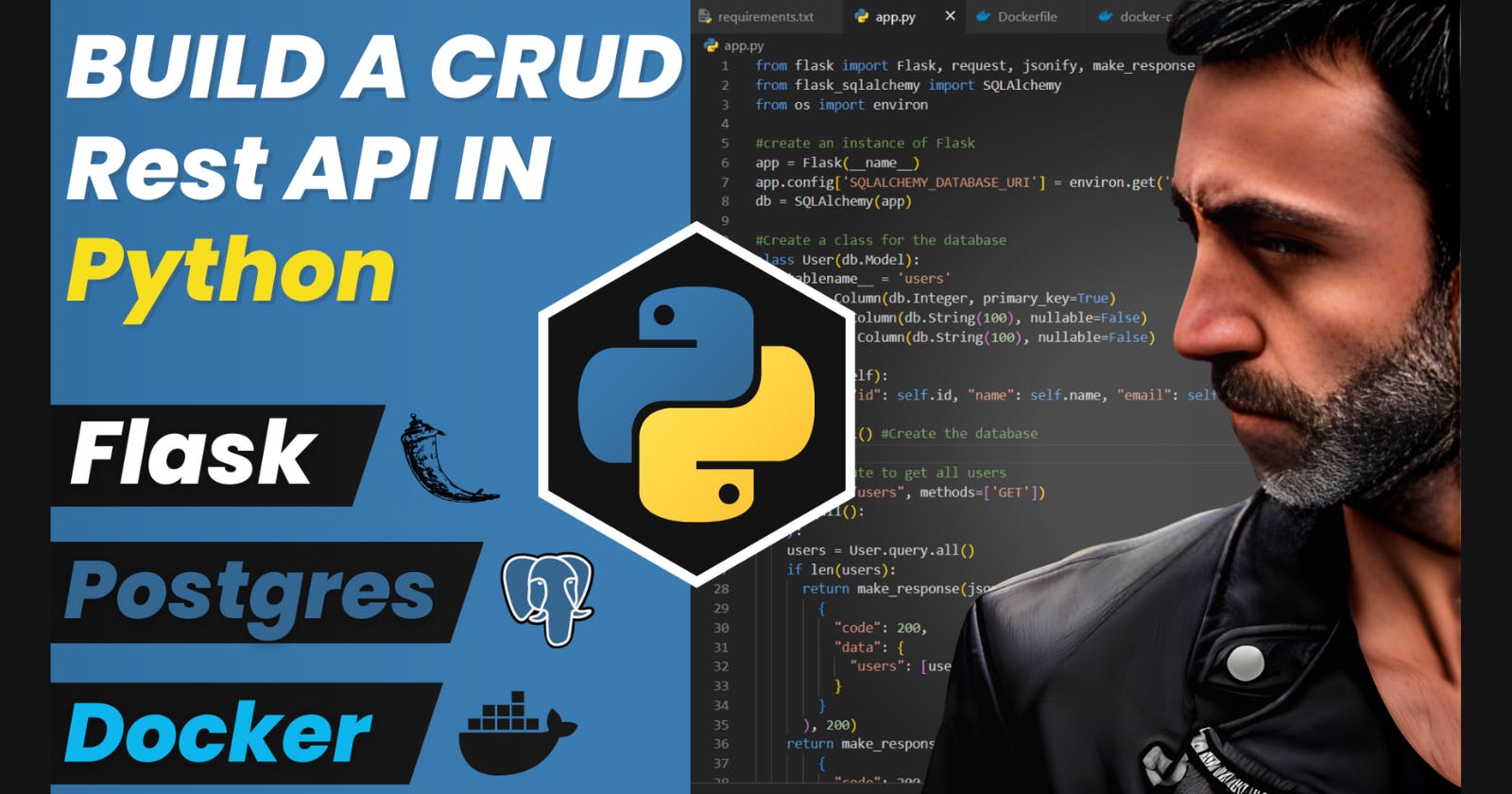Python CRUD Rest API in Python using Flask, SQLAlchemy, Postgres, Docker, and Docker Compose
A step-by-step procedure from scratch that will guide you through the process of creating the APIS and dockerize the project
Let's create a CRUD Rest API in Python, using:
Flask (Python web framework)
SQLAlchemy (ORM)
Postgres (database)
Docker (containerization)
Docker Compose (to run the application and the database in containers)
If you prefer a video version:
🏁 Intro
Here is a schema of the architecture of the application we are going to create:
We will create 5 endpoints for basic CRUD operations:
Create
Read all
Read one
Update
Delete
Here are the steps we are going through:
Create a Flask application using SQLALchemy as an ORM.
Dockerize the Flask application writing a Dockerfile and a docker-compose.yml file to run the application and the database
Run the Postgres database in a container using Docker Compose, and test it with TablePlus
Run the Flask application in a container using Docker Compose, and test it with Postman
We will go with a step-by-step guide, so you can follow along.
🏁 Create a Flask application using SQLALchemy as an ORM
Create a new folder:
mkdir flask-crud-api
step into the folder:
cd flask-crud-api
Open the folder with your favorite IDE. I am using VSCode, so I will use the command:
code .
We need just 4 files for the Flask application, including containerization.
You can create these files in different ways. One of them is to create them manually, the other one is to create them with the command line:
touch requirements.txt app.py Dockerfile docker-compose.yml
Your folder structure should look like this:
🗒️requirements.txt file
Let's add them to the requirements.txt file:
flask
psycopg2-binary
Flask-SQLAlchemy
Short explanation of the dependencies:
flask is the Python web framework we are gonna use.
psycopg2-binary is the driver to make the connection with the Postgres database.
Flask-SQLAlchemy is the ORM to make the queries to the database.
🐍 app.py file
Populate the app.py file as follows:
from flask import Flask, request, jsonify, make_response
from flask_sqlalchemy import SQLAlchemy
from os import environ
app = Flask(__name__)
app.config['SQLALCHEMY_DATABASE_URI'] = environ.get('DB_URL')
db = SQLAlchemy(app)
class User(db.Model):
__tablename__ = 'users'
id = db.Column(db.Integer, primary_key=True)
username = db.Column(db.String(80), unique=True, nullable=False)
email = db.Column(db.String(120), unique=True, nullable=False)
def json(self):
return {'id': self.id,'username': self.username, 'email': self.email}
db.create_all()
#create a test route
@app.route('/test', methods=['GET'])
def test():
return make_response(jsonify({'message': 'test route'}), 200)
# create a user
@app.route('/users', methods=['POST'])
def create_user():
try:
data = request.get_json()
new_user = User(username=data['username'], email=data['email'])
db.session.add(new_user)
db.session.commit()
return make_response(jsonify({'message': 'user created'}), 201)
except e:
return make_response(jsonify({'message': 'error creating user'}), 500)
# get all users
@app.route('/users', methods=['GET'])
def get_users():
try:
users = User.query.all()
return make_response(jsonify([user.json() for user in users]), 200)
except e:
return make_response(jsonify({'message': 'error getting users'}), 500)
# get a user by id
@app.route('/users/<int:id>', methods=['GET'])
def get_user(id):
try:
user = User.query.filter_by(id=id).first()
if user:
return make_response(jsonify({'user': user.json()}), 200)
return make_response(jsonify({'message': 'user not found'}), 404)
except e:
return make_response(jsonify({'message': 'error getting user'}), 500)
# update a user
@app.route('/users/<int:id>', methods=['PUT'])
def update_user(id):
try:
user = User.query.filter_by(id=id).first()
if user:
data = request.get_json()
user.username = data['username']
user.email = data['email']
db.session.commit()
return make_response(jsonify({'message': 'user updated'}), 200)
return make_response(jsonify({'message': 'user not found'}), 404)
except e:
return make_response(jsonify({'message': 'error updating user'}), 500)
# delete a user
@app.route('/users/<int:id>', methods=['DELETE'])
def delete_user(id):
try:
user = User.query.filter_by(id=id).first()
if user:
db.session.delete(user)
db.session.commit()
return make_response(jsonify({'message': 'user deleted'}), 200)
return make_response(jsonify({'message': 'user not found'}), 404)
except e:
return make_response(jsonify({'message': 'error deleting user'}), 500)
Explanation:
We are importing:
Flask as a framework
request to handle the HTTP
jsonify to handle the json format, not native in Python
make_response to handle the HTTP responses
flask_sqlalchemy to handle the db queries
environ to handle the environment variables
We are creating Flask app, configuring the database bu setting an environment variable called 'DB_URL'. We will set it later in the docker-compose.yml file.
Then we are creating a User class with an id, a username and an email. the id will be autoincremented automatically by SQLAlchemy when we will create the users. the __tablename__ = 'users' line is to define the name of the table in the database
An important line is db.create_all(). This will synchronize the database with the model defined, for example creating an "users" table.
Then we have 6 endpoints
test: just a test route
create a user: create a user with a username and an email
get all users: get all the users in the database
get one user: get one user by id
update one user: update one user by id
delete one user: delete one user by id
All the routes have error handling, for example if the user is not found, we will return a 404 HTTP response.
You can check a video-explanation here
🐳 Dockerize the Flask application
Dockerfile:
FROM python:3.6-slim-buster
WORKDIR /app
COPY requirements.txt ./
RUN pip install -r requirements.txt
COPY . .
EXPOSE 4000
CMD [ "flask", "run", "--host=0.0.0.0", "--port=4000"]
FROM sets the base image to use. In this case we are using the python 3.6 slim buster image
WORKDIR sets the working directory inside the image
COPY requirements.txt ./ copies the requirements.txt file to the working directory
RUN pip install -r requirements.txt installs the requirements
COPY . . copies all the files in the current directory to the working directory
EXPOSE 4000 exposes the port 4000
``CMD [ "flask", "run", "--host=
CMD [ "flask", "run", "--host=0.0.0.0", "--port=4000"] sets the command to run when the container starts
🐳🐳Docker compose
Populate the docker-compose.yml file:
version: "3.9"
services:
flask_app:
container_name: flask_app
image: dockerhub-flask_live_app:1.0.0
build: .
ports:
- "4000:4000"
environment:
- DB_URL=postgresql://postgres:postgres@flask_db:5432/postgres
depends_on:
- flask_db
flask_db:
container_name: flask_db
image: postgres:12
ports:
- "5432:5432"
environment:
- POSTGRES_PASSWORD=postgres
- POSTGRES_USER=postgres
- POSTGRES_DB=postgres
volumes:
- pgdata:/var/lib/postgresql/data
volumes:
pgdata: {}
We just defined 2 services: flask_app and flask_db
flask_app is the Flask application we just dockerized
flask_db is a Postgres container, to store the data. We will use the official Postgres image
Explanation:
version is the version of the docker-compose file. We are using the verwion 3.9
services is the list of services (containers) we want to run. In this case, we have 2 services: flask_app and flask_db
container_name is the name of the container. It's not mandatory, but it's a good practice to have a name for the container. Containers find each other by their name, so it's important to have a name for the containers we want to communicate with.
image is the name of the image we want to use. I recommend replacing "dockerhub-" with YOUR Dockerhub account (it's free).
build is the path to the Dockerfile. In this case, it's the current directory, so we are using .
ports is the list of ports we want to expose. In this case, we are exposing the port 4000 of the flask_app container, and the port 5432 of the flask_db container. The format is host_port:container_port
depends_on is the list of services we want to start before this one. In this case, we want to start the flask_db container before the flask_app container
environment is to define the environment variables. for the flask_app, we will have a database url to configure the configuration. For the flask_db container, we will have the environment variables we have to define when we wan to use the Postgres container (we can't change the keys here, because we are using the Postgres image, defined by the Postgres team).
volumes in the flask_app defines a named volume we will use for persistency. Containers are ephimerals by definition, so we need this additional feature to make our data persist when the container will be removed (a container is just a process).
volumes at the end of the file is the list of volumes we want to create. In this case, we are creating a volume called pgdata. The format is volume_name: {}
👟 Run the Postgres container and test it with TablePlus
docker compose up -d flask_db
The -d flag is to run the container in detached mode, so it will run in the background.
You should see something like this:
Docker is pulling (downloading) the Postgres image on our local machine and it's running a container based on that Postgres image.
To check if the container is running, type:
docker compose logs
If everything is ok, you should see something like this:
If the last line is LOG: database system is ready to accept connections, it means that the container is running and the Postgres server is ready to accept connections.
But to be sure, let's make another test.
To show all the containers (running and stopped ones) type:
docker ps -a
The output should be similar to this:
Now, to test the db connection, we can use any tool we want. Personally, I use TablePlus.
Use the following configuration:
Host: localhost
Port: 5432
User: postgres
Password: postgres
Database: postgres
Then hit "Test" (at the bottom-right).
If you get the message "connection is OK" you are good to go.
You can also click "Connect" and you will see an empty database. This is correct.
🔨 Build and run the Flask application
Let's go back to the folder where the docker-compose.yml is located and type:
docker compose build
This should BUILD the flask_app image, with the name defined in the "image" value. In my case it's francescoxx/flask_live_app:1.0.0 because that's my Dockerhub username. You should replace "francescoxx" with your Dockerhub username.
You can also see all the steps docker did to build the image, layer by layer. You might recognize some of them, because we defined them in the Dockerfile.
Now, to check if the image has been built successfully, type:
docker images
We should see a similar result, with the image we just built:
⚗️ Run the flask_app service
To do that, we can just type:
docker compose up flask_app
In this case we don't use the -d flag, because we want to see the logs in the terminal.
We should see something like this:
🔍 Test the application
You shoulds see this result:
(note that if you visit localhost:4000 you get an error because there is no route associated to this endpoint, but by getting an error is a good thing, because it means that the server is running!)
Now it's time to test all the endpints using Postman. Feel free to use any tool you want.
If we make a GET request to localhost:4000/users we will get an empty array. This is correct
📝 Create a user
Let's crete another one:
One more:
📝 Get all users
We just created 3 users.
📝 Get a specific user
``.
For example, to get the user with id 2, you can make a GET request to localhost:4000/users/2
📝 Update a user
If you want to update a user, you can make a PUT request to ``localhost:4000/users/``.
For example, to update the user with id 2, you can make a PUT request to localhost:4000/users/2 with the body below as a request body:
To check if the user has been updated, you can make a GET request to localhost:4000/users/2
📝 Delete a user
To delete a user, you can make a DELETE request to ``localhost:4000/users/``.
For Example, to delete the user with id 2, you can make a DELETE request to localhost:4000/users/2
To check if the user has been deleted, you can make a GET request to localhost:4000/users
As you can see the user with id 2 is not there anymore.
🏁 Conclusion
We made it! We have built a CRUD rest API in Python, using Flask, SQLAlchemy, Postgres, Docker and Docker compose.
This is just an example, but you can use this as a starting point to build your own application.
All the code is available in the GitHub repository (link in the video description)
That's all.
If you have any question, drop a comment below.